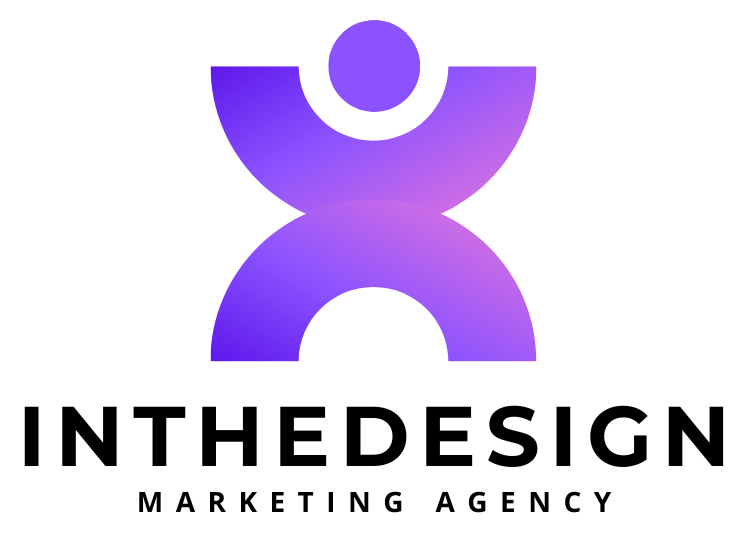Photo by Collabstr on Unsplash
Creating engaging content can be a challenge, but with the right tools, you can streamline your process and enhance your output. Below are ten smart tools that every content creator should consider using to elevate their game.
1. Instagram Stories for Thumbnails
One of the simplest yet effective hacks is using Instagram Stories to create YouTube thumbnails. Start by taking a photo of yourself against a plain backdrop. If you have an iPhone, you can hold down on the photo to remove the background. You can then add transparent images or text, making it perfect for thumbnail design. Once you’re done, save the image to your camera roll, rotate it if necessary, and upload it to YouTube.
2. Use Your Smartphone as a Microphone
Most smartphones can double as a microphone. Simply record your audio separately and sync it during editing. For an added bonus, run your audio through Adobe Enhancer to make it sound professional, similar to high-end setups.
3. Wireless Camera Control
If you’re a solo creator, download the free software that comes with your camera. This allows you to control the camera wirelessly, making it easier to start and stop recording without getting up.
4. CapCut for Editing
CapCut is arguably the best free editing software available, suitable for both beginners and advanced users. It offers a wide range of features for editing videos in both horizontal and vertical formats.
5. Captions Apphttps://www.captions.ai/
This app uses AI to automatically add captions, emojis, and GIFs to your videos, making it a must-have for creators working with platforms like TikTok and YouTube Shorts.
6. Think Media’s YouTube Master Class
For those looking to monetize their YouTube channel, consider checking out Think Media’s free one-hour YouTube Master Class. It provides valuable insights into making money on YouTube beyond just Google AdSense.
7. StreamYard or Loom for Recordings
These platforms are excellent for creating presentations or reaction-style content. StreamYard allows for virtual interviews, while Loom is great for quick recording sessions.
8. LinkTwin for Sharing YouTube Links
Instead of sharing a YouTube link that opens within Instagram, use LinkTwin. This tool generates a new URL that opens your video directly in the YouTube app, giving viewers a better experience.
9. vidIQ for YouTube Growth
vidIQ is a powerful Chrome extension that offers keyword suggestions, performance tracking, and daily video ideas tailored to your channel. It’s an essential tool for anyone serious about growing their YouTube presence.
10. ShureMotiv Video App
This app allows you to adjust the gain for any mic connected to your smartphone, ensuring you get the best audio quality possible. It’s a great tool for creators looking to enhance their audio without investing in expensive equipment.
Photo by NordWood Themes on Unsplash
With these tools at your disposal, you’re well on your way to creating high-quality content that engages and resonates with your audience. Try incorporating them into your workflow and watch your content creation process transform!
Content Creation Packages!
Check out our Social Media Content Creation Packages Click me